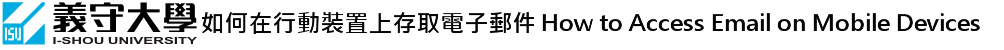
如何在 Windows Phone 上設定 Exchange 電子郵件(雲端信箱)
Set up Exchange email on Windows Phone(Office365 Mailbox)
這些指示適用於 Windows Phone 7 和更新版本。 These directions work for Windows Phone 7 and later.
| step 1 | ||
| 點選 [設定],然後點選 [電子郵件 + 帳戶]。 | Tap "Settings", and then tap "email + accounts". | |
  |   | |
| step 2 | ||
| 點選 [新增帳戶] > [Outlook]。 | Tap "add an account" > "Outlook". | |
  |   | |
| step 3 | ||
| 輸入您的電子郵件地址和密碼,然後點選 [登入]。Windows Phone 會嘗試自動設定電子郵件帳戶。 | Enter your email address and password, and then tap "sign in". Windows Phone will try to set up your email account automatically. | |
  |   | |
| step 4 | ||
| 點選 [完成]。 | Tap "done". | |
  |   | |
