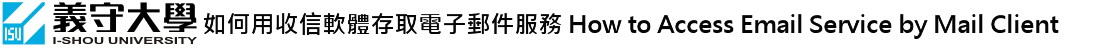
回上一頁 Back
以IMAP存取教職員電郵帳戶
Set Faculty Mail Account by IMAP.
Mozilla Thunderbird
| step 1 | |||
| 點[新增帳號]。 | Click "Create a new account". | ||
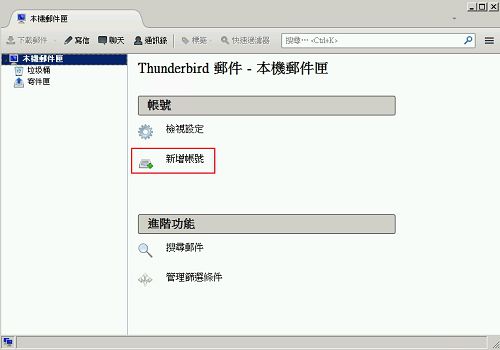 | 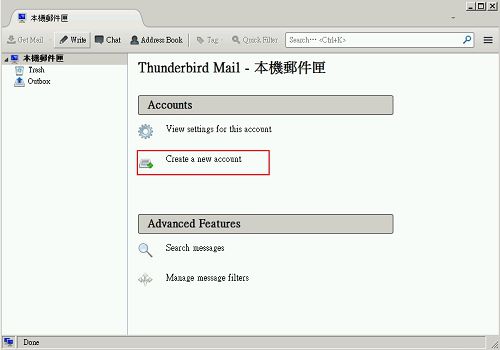 | ||
| step 2 | |||
| 點[使用我現有的帳號]。 | Click "Skip this and use my existing email". | ||
 |  | ||
| step 3 | |||
| 設定[您的大名]、[電子郵件地址]、[密碼]。 | Set "Your name","Email address" and "Password". | ||
 | 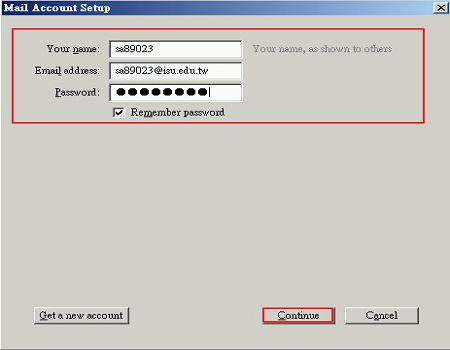 | ||
| step 4 | |||
| 點[手動設定]。 | Ciick "Manual config". | ||
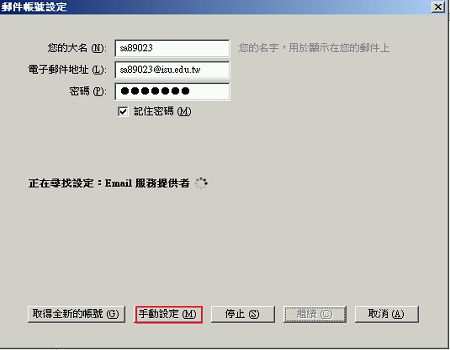 | 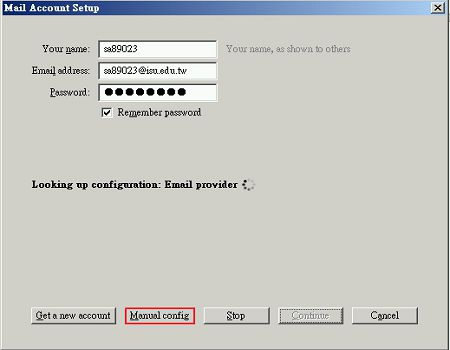 | ||
| step 5 | |||
 | 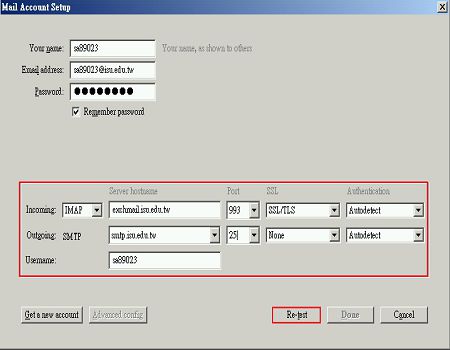 | ||
| step 6 | |||
| 點[完成]。 | Click "Done". | ||
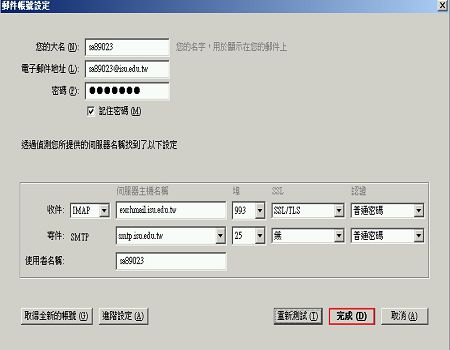 | 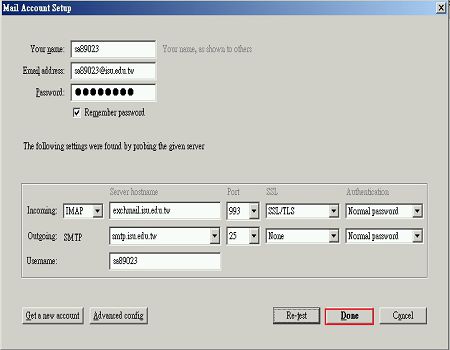 | ||
| step 7 | |||
| 勾選[我了解危險性],並按[完成。] | Check "I understand the risks" and click "Done". | ||
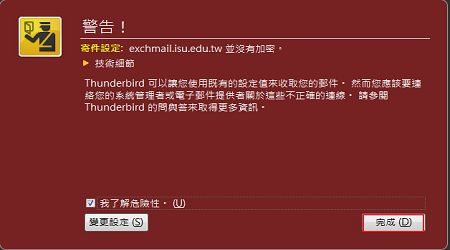 | 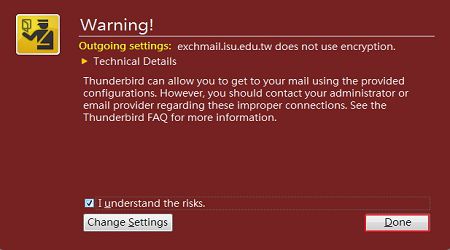 | ||
| step 8 | |||
| 完成設定。 | Finish. | ||
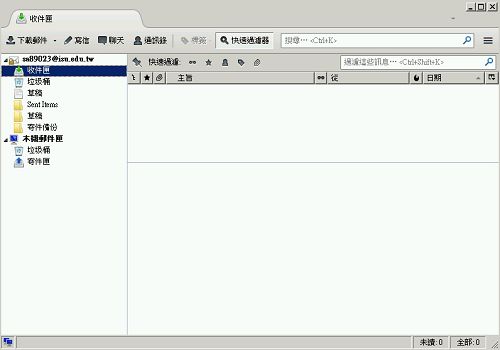 | 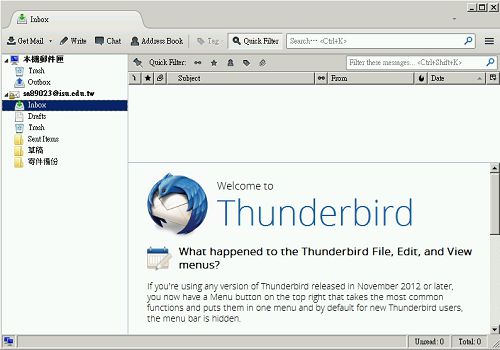 | ||
