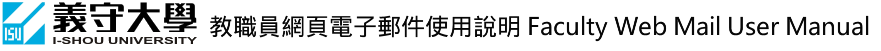| step 1 |
| 先把舊版郵件系統的通訊錄匯出。 | | Export Contacts from old mail system. |



| | |
| step 2 |
| 必須先使用Outlook軟體自動設定新版帳戶,步驟請參考校內Outlook設定(專任教職員)或雲端Outlook設定(兼任教師或學生)。 | |
it needs to use Outlook to create the Exchange account for the faculty email account or the cloud email account. |
| step 3 |
| 開啟Outlook,選擇[檔案]->[匯出匯入] | |
Start Outlook,Click [File] and select [Import]. |
 | |
 |
| step 4 |
| 選擇[從其他程式或檔案匯入] | |
[Import and Export Wizard] pops-up. Find [Import from anotherprogram or file] action entry therein and select it. Press “Next” |
 | |
 |
| step 5 |
| 選擇[逗點分隔值(Windows)] | |
[Import a File] Wizard appears showing you possible file formats in which you can migrate Outlook contacts. |
 | |
 |
| step 6 |
| 選擇匯入的CSV 檔案,並設定以匯入的項目取代重複的項目 | |
Select Import CSV file, and set the project to replace the imported items repeated. |
 | |
 |
| step 7 |
| 選取目的資料夾 | |
Select the destination folder. |
 | |
 |
| step 8 |
| 點[完成],開始匯入聯絡人 | |
Click "Finish" to import the contact. |
 | |
 |
| step 9 |
| 匯入完成。 | |
Finish. |
 | |
 |
| step 10 |
| 聯絡人匯入到 Outlook 後,稍等幾分鐘,會自動同步至OWA。 | |
Wait for import contacts , OWA will synchronize . |
 | |
 |