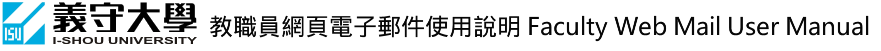
同步聯絡人與群組到網頁電子郵件 Sync Contacts to Web Email
| step 1 | |||
| 同步通訊錄的功能,必須先使用Outlook軟體自動設定新版帳戶,步驟請參考Outlook 2010設定或Outlook 2007設定。 | The function to sync Contacts, it has to use Outlook to create the Exchange account for Outlook 2010 or Outlook 2007. | ||
| step 2 | |||
| 新增聯絡人 | Create New Contact. | ||
   |    | ||
| step 3 | |||
新增聯絡人群組。 成員來自:          | Create New Contact Group. The member source:          | ||
| step 4 | |||
建好的通訊錄。 | Address Book is completed. | ||
| step 5 | |||
成功同步到網頁電子郵件的通訊錄。
| It is successful to sync contacts to the Address Book in Web Email.
| ||
