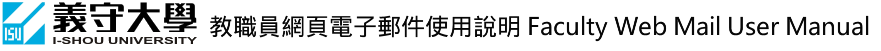
如何設定郵件轉寄規則 How to Set Mail forward rule
| step 1 | ||
| 在網頁電子郵件,點[選項]。 | Outlook for Web, Click "Options". | |
 |  | |
| [郵件]->[自動處理]->[收件匣和整理規則]->[收件匣規則]->[新增]。 | "Mail"->"Automatic processing"->"Inbox nad sweep rules"->"Inbox rules"->"Add". | |
 |  | |
 |  | |
| 完成。 | Finish. | |
 |  | |
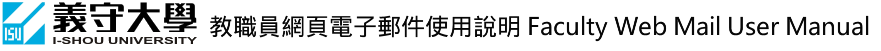
| step 1 | ||
| 在網頁電子郵件,點[選項]。 | Outlook for Web, Click "Options". | |
 |  | |
| [郵件]->[自動處理]->[收件匣和整理規則]->[收件匣規則]->[新增]。 | "Mail"->"Automatic processing"->"Inbox nad sweep rules"->"Inbox rules"->"Add". | |
 |  | |
 |  | |
| 完成。 | Finish. | |
 |  | |
