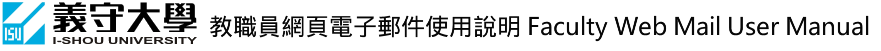
回上一頁 Back
如何在 Outlook Web App 關閉[垃圾郵件]篩選設定 How to block the junk email filter in Outlook Web App
| 基於郵件過濾安全性,學校電子郵件系統(Outlook Web App)預設為「自動篩選垃圾信件」,並放置於垃圾郵件資料夾。 | For mail security, the junk mail option in Outlook Web App is set to "automatically filter junk mail" by default and move suspected e-mails to the junk email folder. | |
| 若要在Outlook Web App關閉垃圾郵件篩選功能,登入系統後,請下列步驟設定:
設定  → 移到[選項] → 封鎖或允許 → 點選【不要移動電子郵件到我的 [垃圾郵件] 資料夾】
→ 儲存。 → 移到[選項] → 封鎖或允許 → 點選【不要移動電子郵件到我的 [垃圾郵件] 資料夾】
→ 儲存。
※ 若選取「不要移動電子郵件到我的 [垃圾郵件] 資料夾」,將無法使用此頁面中的其他選項。 | If you wish to block the junk email filter in Outlook Web App, after your log into the system, please follow these steps to set:
Settings  → Options → block or allow → click "Don't move email to my junk Email folder." → save. → Options → block or allow → click "Don't move email to my junk Email folder." → save.
*If you select "Don't move email to my junk Email folder.",you will not use other function in the page. |
|
 | 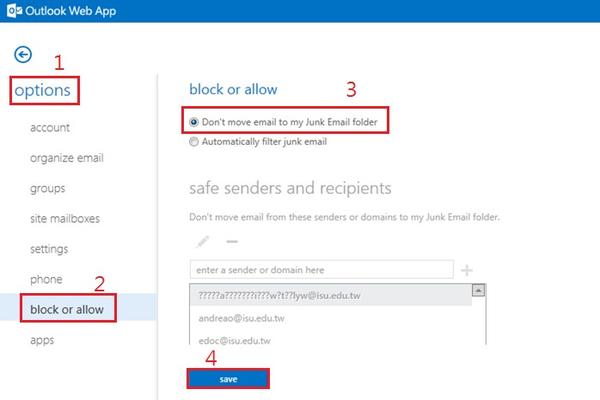 |
|
